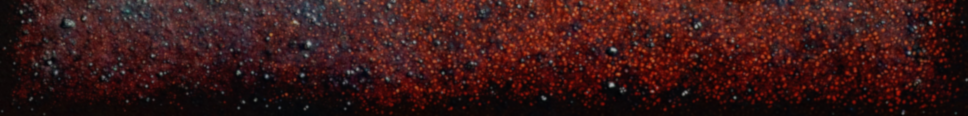Player Commands
-
Start Protection - Protected from PvP/raiding for the first 30 minutes after joining
/sp end- immediately end the protection -
Backpacks - Allows players to have backpacks that provide them with extra inventory space
/backpack- show your backpack
/backpackgui- toggle whether you can see the backpack GUI button
Console commands
backpack.open- show your backpack (same as /backpack)
backpack.fetch <item short name or id> <amount>- fetch an item from your backpack
For quick access, we suggest binding the backpack to a key
For example:bind b backpack.open -
Rust Kits - Receive or buy a kit containing various items
/kit- opens the Kit menu
/kit <kitname>- Claim the specified kit
/kit autokit- Allows players to toggle whether they can receive a auto-kit on respawn (if enabled in the config) -
Spawn Minicopter - Spawns a mini helicopter on command. It includes fuel, extra seating and storage, lights and weapons
/mymini- get your new minicopter
/fmini- fetch your existing minicopter
/nomini- remove your minicopter -
Teleport - multiple teleportation systems for players
/tpr <player>- send a teleport request to another player
/tpa- accept an incoming teleport request
/outpost- teleport to outpost (if set)
/bandit- teleport to bandit camp (if set)
/home <home>- teleport to your home
/listhomes- list all your homes
/sethome <home>- set your home location
/removehome<home>- remove your home location
-
Build Upgrade - auto upgrade building blocks when placed
/bgrade <level>- enable the auto upgrade to the specified level
level : 1-wood, 2-stone, 3-metal, 4-armoured -
Remover Tool - building and entity removal tool
Allows building blocks to be removed after the hammer demolish option is disabled
/remove- enable the remover tool -
SkinBox - allows players to change the skin of any skinnable item they place in the box.
/skinbox- opens the Skinbox GUI. This command also has the following aliases
/sb /skin /skinsRegarding client skin downloads
Neither the server or the plugin are resposible for actually loading skins on the client. This is purely between the client and Steam. The plugin merely tells the client the skin ID and the client asks Steam to download it. Any issues regarding skin icons not loading on the client are entirely client side.
If players are having issues with skin icons not loading, they should open Steam, go to the downloads tabs, and force start the queued up workshop requests. -
Skip Night - allows players to vote to skip night time
/voteday- vote to skip the night -
Player Info - display info on the players
/players- see who is currently on the server
/pc- show player challenges stats -
Trade - allows players to trade items safely at a distance
/trade <player>- offer to trade with player
/trade accept- accept a trade -
Clans - clans with alliance support
/clan- player clan overview
/clanhelp- display help
/cinfo- display info about other clans
/clan create <tag>- create a new clan
/clan join <tag>- join a clan if you have an invite
Clan Members
/clan leave- leave your current clan
/c <message>- send a message to all clan members
Clan Moderator Commands
/clan invite <partialname>- invite a player to join your clan
/clan invite cancel <partialname>- cancel a pending invite
/clan kick <partialname>- kick a player from your clan
Clan Owner Commands
/clan promote <partialname>- promote a clan member to clan moderator
/clan demote <partialname>- demote a clan moderator to clan member
/clan disband- disband your clan
Clan Alliance Commands
/clan ally invite <tag>- request an alliance with another clan
/clan ally withdraw <tag>- cancel an alliance invite with another clan
/clan ally accept <tag>- accept an alliance invite
/clan ally reject <tag>- reject an alliance invite
/clan ally revoke <tag>- end a clan alliance
/a <message>- send a message to all clan members and allied clans -
Magic Panel - GUI panel with in-game and server clocks, online players, sleepers and grid coordinates.
/mp off- Hides all panels for the player
/mp on- Shows all panels for the player